With Airplay feature you can do that seamlessly, which enable you to stream your video, photos, or music from your iOS device to an Apple TV, AirPort Express, or compatible speakers.
AirPlay Mirroring Requirements
To Airplay your iPhone or iPad content supposedly on an Apple TV you must have:- iPhone 4 or later, iPad 2 or later, iPod touch (5 generation) Apple TV (2nd or 3rd generation.)
- Your iOS device and Apple TV should be on the same Wi-Fi network.
How to Use AirPlay in iPhone or iPad
- From your Home Screen swipe up from the bottom of your iOS device to bring up Control Center.
- From Control Center in Your iPhone or iPad swipe horizontally to get the Now Playing screen.
- From the Now Playing screen tap the
 button to find available Airplay devices, then select the device that you want to Airplay.
button to find available Airplay devices, then select the device that you want to Airplay.
How to mirror an iPhone or iPad to an Apple TV
To mirror exactly what’s on your iPhone or iPad to your HDTV over to an Apple TV, in this case, you need to enable Airplay Mirroring feature:
- Again give rise to Control Center but this time just from here tap Airplay Mirroring icon
 .
.
- From the list Select Your Apple TV or any other enabled Airplay Mirroring receiver you would like to use. If an Airplay passcode popped up on your TV screen then just enter the passcode on your iPhone or iPad.
- Once the AirPlay Mirroring is enabled, your iOS device screen will be mirrored on your Apple TV. I would like to mention that any media player has an Airplay Mirroring icon
 beside his playback you could simply use it since Airplay Mirroring is enabled on your iOS device.
beside his playback you could simply use it since Airplay Mirroring is enabled on your iOS device.
- If “AirPlay” icon is not visible in Control Center or you see a"Looking for Apple TV" message be sure that the Apple TV is online and active and on the same Wi-Fi network. To check the Wi-Fi network on your Apple TV: Settings > Network (4th generation); Settings > General> Network (2nd or 3rd generation). To enable AirPlay on Apple TV: Settings > AirPlay.
- Your TV will use your iPhone dimensions, to fill your TV screen with mirrored device change its aspect ratio or zoom settings.
AirPlay issues and troubles
If you are facing some issues with AirPay often will be linked to the Wi-Fi network, so please make sure the settings of the network in your iOS device and the gadgets attached to it are perfect. Apple always recommends updating your software devices to the last version. The first step you have to do if you face a problem and you are sure that the settings on your iOS device and the receiver are perfect reboot your device if the trouble still there try to unplug the power cord of your router, after a moment, plug it up again. Apple Support has a page dedicated to Airplay issues.
One other common problem is if you find only the audio is streaming over without the screen display showing up on the Apple TV, you probably simply forgot to toggle the “Mirroring” option ON from the Control Center, so enable it as described above.
How to turn Off AirPlay Mirroring in your iPhone or iPad
AirPlay will stay on until you turn it off, to do that from Control Center again, tap on the ‘AirPlay’ button.Select the device name from the list, and tap "Done" to prevent both video and audio AirpLay and the mirrored stream instantly.
If you just switched the "Mirror" option to off, the display will turn off while keeping the AirPlay audio stream active so you have to tap the device name to turn off the entire feature.
AirPlay in Peer-to-peer
Apple has allowed in iOS 8 to use peer-to-peer connectivity with Airplay, theoretically streaming an iPhone or iPad content to an Apple TV will be much easier so you don't need to connect to a shared Wi-Fi network --may be a complicated and not safe one--, like if you are in a hotel, classroom, meeting room...With iOS 8, you can wirelessly connect iPad, iPhone, or iPod touch to Apple TV without first connecting to the organization's network. Which means you can present or share your work even if you're offline or the organization has a complex network.I would like to mention that many users experienced issues on peer-to-peer connectivity like interrupting and lags, the video streaming could not mirroring at all. You have to know that peer-to-peer connectivity depends on Bluetooth, thus the coverage area will be short and how the Bluetooth's chip in Apple devices is capable of dealing with huge bandwidth like video's files and some barriers and obstacles. Any way to enable peer to peer connection on your Apple TV:
- Forget your Wi-Fi network on your iOS device and Apple TV.
- Make sure Wi-Fi and Bluetooth are turned ON for both Apple TV and iOS device(even are not connected to any network.)
- Restart your iPhone or iPad and Apple TV, now use Control Center on your iPhone or iPad to Airplay your content.
How to mirror iPhone or iPad to a PC or Mac
You can also use Airplay mirroring with third-party apps that run on MacOS, Linux, or Windows, these apps will present your PC or Mac as an Airplay receiver, consequently, after launching the app on your computer, you will see the name of this app by default "most often" available with Airplay devices list, select it to mirror you iPhone or iPad to that machine. As usual with Airplay, your devices must be on the same Wi-Fi network.There is a bunch of apps offers this service with the possibility of recording this content, streaming to many devices and other features, choose what is appropriate for you requirements, most of them offer trial editions and demos.
How to mirror iPhone or iPad to a PC or Mac free
Here is a free option to mirror your iPhone or iPad content to your Windows PC or Mac, the LoneLyScreen app provides you that, during the installation, you might get a notification tells you that some features will be blocked if your Operating System Firewall is enabled, so you have to allow the app to override your Firewall.
credit:howtogeek
Mirror your iPhone and iPad content by using Apple adapters
You could also mirror your iPhone or iPad content to a TV, projector, computer monitor or other external displays in up to 1080p HD that by connecting your iOS device with either Digital AV or VGA adapter --are also available for devices with 30-pin Dock connectors.--.
To mirror content from your iPhone, iPad, or iPod touch on a secondary display, you need the correct adapter. To connect wirelessly,use AirPlay.
Lightning Digital AV Adapter has HDMI port, which means audio signals are carrying with video simultaneously, while that not applied on the Lightning to VGA Adapter so in this case, you need to connect headset jack on your secondary display.
Most of these adapters have an extra Lightning port or 30-pin Dock connector, that allows you to charge your device while streaming to other display.
Also if you have a Chromchast dongle or Amazone Fire TV stick you could mirror you iPhone content over it by using third-party apps and tricks.
Record your iPhone and iPad content free
If want to capture your iPhone or iPad content for some reason you could do that without any third-party app or these much costs Apple adapter accessories. If you have a Mac just plug your iOS device via USB into it consequently, it will run as camera and by the help of QuickTime, you can record what to do on your iPhone or iPad.
Capture app footage from the device using QuickTime Player on OS X. Simply connect an iOS device to a Mac using the Lightning connector or connect to an Apple TV to a Mac using a USB-C to USB cable, and it will be automatically available as a video camera. You can capture anything you’re doing on-screen directly to your Mac using QuickTime Player.
As you see there is more than one option to mirror your iPhone or iPad to a big display but we have focused in this post on Airplay we could cover other option with available choices in the future.
Data & images source: Apple Support
Data & images source: Apple Support
updated on April 25th, 2017.
Read also:


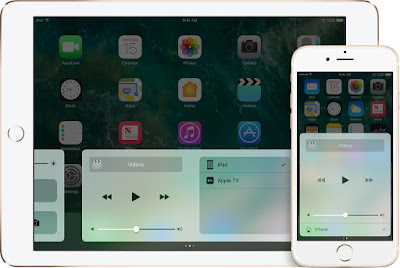




what is the iphone 7 price in USA
ReplyDeletewhat is the actual iPhone 7s Release Date ?
ReplyDeleteYour blogs stuff is purely enough for me personally.
ReplyDeleteclick here
Thanks for providing useful information about apple iphone. It was really amazing.
ReplyDeletewith regards
iphone service center in Chennai
Pretty article! I found some useful information in your blog, it was awesome to read, thanks for sharing this great content to my vision, keep sharing..
ReplyDeleteMobile App Development Company in Chennai
Android app Development Company in Chennai
ios app development Company in Chennai
Mobile App Development Companies
Amazing girl cooking desert khmer in my village food | Mom Krouk khmer by kaka rady
ReplyDeletehttps://youtu.be/lWJmFW92IQw
Pretty article! I found some useful information in your blog, it was awesome to read, thanks for sharing this great content to my vision, keep sharing calendar icon
ReplyDeleteThanks for sharing awesome stuff with us would like to re visit your blog as i am looking for used phones regina
ReplyDeletevery nice blogs!!! i have to learning for lot of information for this sites...Sharing for wonderful information about the web design and web development.Thanks for sharing this valuable information to our vision. You have posted a trust worthy blog keep sharing.
ReplyDeleteHire iPhone Developers India
iPhone Development Company
Packers And Movers Chennai to Noida
ReplyDeletePackers And Movers Cuddalore Tamilnadu
packers And Movers Toroor Hyderabad
ReplyDeletePackers And Movers Tellapur Hyderabad
Packers And Movers Singaipalle Hyderabad
Thanks for a great article! I'd add ArkMC for iOS/Android or Mac. I use this app for streaming my pics, videos, music to different compatible devices that use dlna. It's also very comfortable because it's wireless and you don't have to use any adapters or cables.ok
ReplyDeleteSuch a lovely blog ! The information you have given is very useful..
ReplyDeleteBest iPhone mob app training in Jaipur
Very useful info.. Yet the only downside of Airdrop is it doesn’t support no other devices except Apple’s. Here are some alternatives to get Airdrop for PC
ReplyDeleteNice blog!
ReplyDeleteGo through the link Apple dose for the latest updates about newly launched apple iphones and the watches.
Great post.Thanks for one marvelous posting! I enjoyed reading it;The information was very useful.Keep the good work going on!!
ReplyDeletebest buy macbook
ReplyDeleteUseful Information, your blog is sharing unique information....
Thanks for sharing!!!
ppc services in hyderabad
seo company in hyderabad
seo companies in hyderabad
Thank you for your post. This is excellent information. It is amazing and wonderful to visit your site.
ReplyDeletewebsite designer in Hyderabad
best software testing companies in hyderabad
best java development companies in hyderabad
engineering internships in hyderabad
https://iphonphone.blogspot.com/2014/05/airplay-mirroring-how-to-use-it-in-ios.html?showComment=1555393741088#c8706812242558740588
ReplyDeletehttps://elhanor.blogspot.com/2012/08/filmes-batman-o-cavaleiro-das-trevas.html?showComment=1555393752270#c1780652671676443574
https://microlifesyle.blogspot.com/2009/06/fandangos-iphone-app-huge-hit-more-than.html?showComment=1555393791604#c7506453411556973291
https://kylejtuck.blogspot.com/2013/08/wireless-display-testing-miracast-and.html?showComment=1555393842980#c8970512501050930828
https://benadopro.blogspot.com/2014/03/new-nokia-x-android-smart-phone.html?showComment=1555393870994#c1580333861325014975
http://binomo.company/truestoryworker/web/mobile/in/hing/?_subid=26pia3qindq27datadj2&_token=uuid_26pia3qindq27datadj2_26pia3qindq27datadj25cb57048b8c374.91924358
https://computerperformancetricks.blogspot.com/2013/12/anonymous-tool-kit-for-srcipt-kiddies.html?showComment=1555393900572#c5270889847240216752
https://www.blogger.com/comment.g?blogID=5933871278160025791&postID=3226420151348612233&page=1&token=1555393986729
https://usemywarez.blogspot.com/2014/04/jdbc-latest-version.html?showComment=1555394013551#c5601088871174825171
https://www.blogger.com/comment.g?blogID=2495313672392680868&postID=252108826119047478&page=1&token=1555394071366
For the correction of the issue call QuickBooks Support Phone Number is can help the Quickbooks clients are opportune individuals to stick point and fix the issue totally. QuickBooks Enterprise Tech Support Number guarantee goals in the base hold up time that spares your time. QuickBooks is evaluated business accounting programming and the moment inquiry or issue disturbing you don't freeze, call the QuickBooks contact Phone . The Intuit ensured expert called Proadviors can help and assist you with sorting out any errors, issue .
ReplyDeleteNice Blog Thanks for Sharing.
ReplyDeletemarketing automation tools india
database marketing
Awesome nice post...
ReplyDeleteinternship report on python
free internship in chennai for ece students
free internship for bca
internship for computer science engineering students in india
internships in hyderabad for cse students 2018
electrical companies in hyderabad for internship
internships in chennai for cse students 2019
internships for ece students
inplant training in tcs chennai
internship at chennai
good....nice
ReplyDeletecategory/advocate-resume
category/agriculture-forestry-fishing
category/android-developer-resume
category/assistant-professor-resume
category/chartered-accountant-resume
category/database-resume
category/design-engineer-resume
category/developer-resume
category/engineer-resume
category/entrepreneur-and-financial-services-resume
You have shared such a great blog post. I have read your all the articles you can read my blog Connect mac to tv wirelessly without apple tv
ReplyDeleteMumbai escorts are provided that the best services to their clientele. You may contract call girls in Mumbai, escorts in Mumbai, escorts in Mumbai etc you may appoint escorts services in Mumbai for effecting your wants and get full happiness at the top value.
ReplyDeleteBest Escort services in Mumbai | Escorts services in Mumbai | Independent Call Girls in Mumbai | Russian Escorts in Mumbai | Collage Call Girls in Mumbai | Celebrity Escorts in Mumbai | Call Girls Mumbai Whatsapp No | Mumbai Escorts Whatsapp Phone Number | Mumbai Escorts Phone Number | High Class Mumbai Escorts | http://www.mahichopra.com, Mumbai Escorts
Travel Tours To India
ReplyDeleteLite Wings Travels – The Travel Company creates 100% tailor-made tours to the Indian Subcontinent. Whatever your travel interests are – wildlife, local culture & food, history, blissful beaches, solo trips, luxury and adventure or any combination of these, we at Lite Wings Travels are here to design a customized Indian Subcontinent holidays for you.
Best Immigration Lawyer in Brampton
ReplyDeleteBest Real Estate Lawyer in Toronto
We specialize in assisting clients in the areas of Real Estate, Corporate and Commercial, Wills and Estates, Immigration and more.
BTorres Law Office offers an innovative and results-oriented approach to building solid working relationships with all of our valued clients.
Our shared values, and our commitment to the highest standards of the practice of law is our top priority.
Apple's AirPlay is by far the best method for sharing files between Apple Devices, It can be used to transfer data from one device to another when you are selling or servicing your Apple iPhone.
ReplyDeleteIt is really explainable very well and i got more information from your site.Very much useful for me to understand many concepts and helped me a lot. Congratulations! This is the great things. Thanks to giving the time to share such a nice information.
ReplyDeleteSalesforce Training in Chennai | Certification | Online Course | Salesforce Training in Bangalore | Certification | Online Course | Salesforce Training in Hyderabad | Certification | Online Course | Salesforce Training in Pune | Certification | Online Course | Salesforce Online Training | Salesforce Training
https://globexdocuments.co//
ReplyDeletehttps://globexdocuments.co//
https://globexdocuments.co//
https://globexdocuments.co//
https://globexdocuments.co//
https://globexdocuments.co//
https://globexdocuments.co//
https://globexdocuments.co//
This comment has been removed by a blog administrator.
ReplyDeletecoin haber - koin haber - kripto para haberleri - coin haber - instagram video indir - instagram takipçi satın al - instagram takipçi satın al - tiktok takipçi satın al - instagram takipçi satın al - instagram takipçi satın al - instagram takipçi satın al - instagram takipçi satın al - instagram takipçi satın al - binance güvenilir mi - binance güvenilir mi - binance güvenilir mi - binance güvenilir mi - instagram beğeni satın al - instagram beğeni satın al - google haritalara yer ekleme - btcturk güvenilir mi - binance hesap açma - kuşadası kiralık villa - tiktok izlenme satın al - instagram takipçi satın al - sms onay - paribu sahibi - binance sahibi - btcturk sahibi - paribu ne zaman kuruldu - binance ne zaman kuruldu - btcturk ne zaman kuruldu - youtube izlenme satın al - torrent oyun - google haritalara yer ekleme - altyapısız internet - bedava internet - no deposit bonus forex - erkek spor ayakkabı - tiktok jeton hilesi - tiktok beğeni satın al - microsoft word indir - misli indir - instagram takipçi satın al
ReplyDeleteClass 9 Tuition Classes in Gurgaon
ReplyDeleteClass 10 Tuition Classes in Gurgaon
Class 11 Tuition Classes in Gurgaon
Class 12 Tuition Classes in Gurgaon
data engineer exam questions
ReplyDeleteazure admin exam questions
scrum exam questions
data fundamentals exam questions
data analyst exam questions
Great Information very easy to understand. This will definitely be very useful for me when I get a chance to start my blog.
ReplyDeleteJava training
Thank you for sharing this Blog, This is more informative and nice.
ReplyDeleteSoftware Testing Training with Real-time Projects in Hyderabad
Nice blog Good explanation about the phone's
ReplyDeleteKeep posting more, thanks for sharing
mt5 download apk
ReplyDeleteGreat read! I really enjoyed your perspective and found the information useful. It's always interesting to see how different industries and topics connect in unexpected ways. Thanks for sharing.
ReplyDeleteRoot Canal Treatment In Madinaguda
Thank you for this helpful post! You explained how to use AirPlay Mirroring in iOS in a very simple and clear way. The step-by-step instructions made it easy for me to connect my iPhone to my TV. It’s a great feature, and now I can enjoy videos and apps on a bigger screen. Looking forward to more iOS tips and tricks from you. Keep sharing such useful content!
ReplyDeleteGenerative AI Training In Hyderabad
Post a Comment