What is Apple Pay
Apple Pay is a mobile payment and digital wallet service that lets users make payments at retail and online checkout, the process done just by a simple touch on iPhone's Touch ID sensor after you held your device up near a contactless reader. Apple Pay is depending on NFC antenna (Near Field Communication), which is existing in iPhone 6, 6 Plus and upcoming Apple Watch, but the feature will also compatible with iPhone 5, 5s, and 5c, those can exploit the feature through an Apple Watch. In this case a user's skin beneath Apple Watch and a PIN code entered when the watch is first put on will be replace the iPhone's Touch ID.
How to set up Apple Pay
Once you have installed iOS 8.1, so you can pay with your iPhone, but you have to add your credit or debit card to Passbook, that by adding your cards from iTunes account to Passbook by simply entering the card security code, as you can also add new cards by using camera to enter your card information, or type them in manually.
After that, a verification process will begin which usually takes just few seconds for most cards that currently working with Apple Pay, then immediately you can pay with your iPhone. While some cards require other verification steps like phone calls and emails.
By default the first card you add becomes your default payment card, but you can select any other card to be the default from Passbook and Apple Pay Settings, as you can pay with a different card whenever you want through Passbook.
Passbook & Apple Pay section which can be joined from Settings app contains all cards that you have added to Passbook, along with Transaction Defaults like billing address, shipping address, email, and phone number.
When you tap on one of the cards you will get specific information on the card, allowing you to see the last digits of the card number, the last digits of the Device Account Number that replaces the card number in transactions, and contact information for the bank behind the card.
As you can also see a list of recent transactions that you have made with Apple Pay, and with some cards you will also see the transactions made in stores that don't support Apple Pay feature alongside Apple Pay list. You can also from this settings area remove a card from Apple Pay.
How Apple Pay it work
After Apple Pay being set up, now your iPhone 6 or 6 Plus is ready to pay with it within stores without open any app or even to wake display, just hold it near the contactless reader with your finger on Touch ID. You don't need to look at the iPhone's screen to know your payment information was successfully sent, you will know that by a subtle vibration and beep.
How Apple Pay is secure
One other strong point in Apple Pay in addition to its simplicity, is its security, so your credit card that you add in Passbook will store in the Secure Element, with other generated and encrypted codes.
Every time you hand over your credit or debit card to pay, your card number and identity are visible. With Apple Pay, instead of using your actual credit and debit card numbers when you add your card to Passbook, a unique Device Account Number is assigned, encrypted, and securely stored in the Secure Element, a dedicated chip in iPhone. These numbers are never stored on Apple servers. And when you make a purchase, the Device Account Number, along with a transaction-specific dynamic security code, is used to process your payment. So your actual credit or debit card numbers are never shared by Apple with merchants or transmitted with payment.Once your iPhone is ever lost or stolen, in this case you can use Find My iPhone feature to suspend Apple Pay, that through put it in Lost Mode or wipe your iPhone clean completely, without needing to cancel your credit cards.
Up to now Apple Pay only work in the United States, though Apple plans to expand to other countries. According to Apple, Apple Pay initially will work with more than 220,000 participating vendors that support contactless payments, including department stores Macy's and Bloomingdales, restaurants Subway and McDonald's, drugstores Walgreens and Duane Reade, and other retailers including Target and Whole Foods. Apple Pay also works for purchases made in participating apps like Uber, Groupon, Panera Bread, and Apple's own Apple Store app.


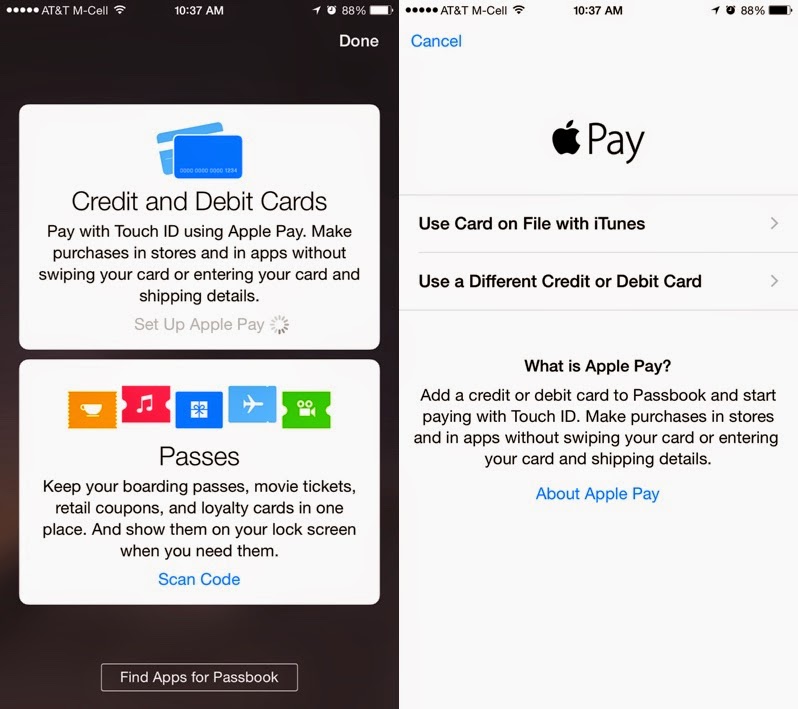




Post a Comment